Hostnames Page#
Hostnames are entities that are not created by the ICE ClusterWare ™ platform, but that the platform should be aware of. A hostname could be a file server, database server, network gateway, or other system that interacts with one or more ClusterWare nodes.
Use the Hostnames page to create a DNS record for the external entity. DNS records can be either A records or SRV records. The page is available via Network > Hostnames in the left navigation panel.
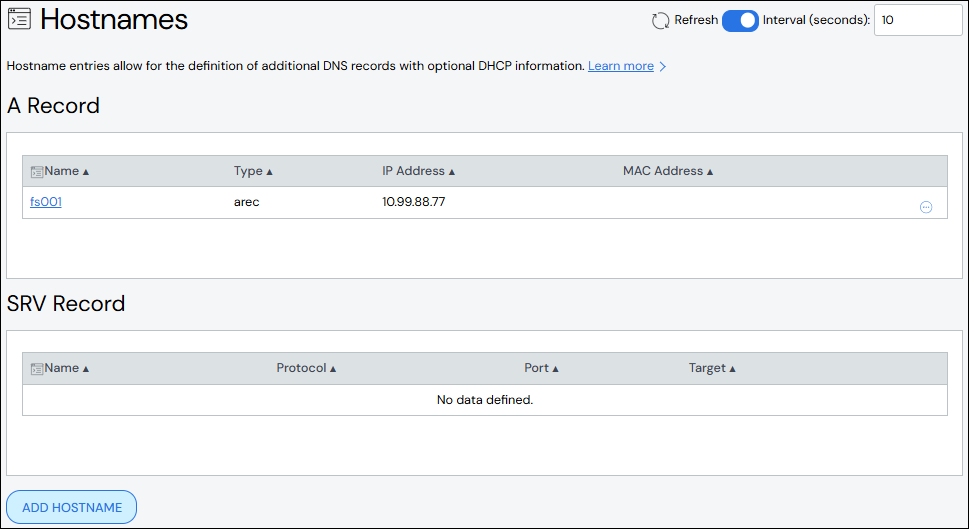
Create a Hostname#
To create a hostname:
Click Add Hostname.
Select a hostname type from the Type drop-down list. If no type is selected, the type defaults to an A Record hostname.
Add details about the hostname.
Name: Required. Names must start with an alphabet character, not a number.
Description: Optional.
IP Address (A Record only): Required. Supports IPv4 addresses.
MAC Address (A Record only): Optional.
Weight (SRV Record only): Optional.
Domain (SRV Record only): Optional.
Priority (SRV Record only): Optional.
Port (SRV Record only): Required.
Proto (SRV Record only): Optional.
Service (SRV Record only): Optional.
Target (SRV Record only): Required.
Click Save to create the hostname.
Edit Hostname#
To edit either a hostname:
Click the hostname name to open the details for the A record or SRV record, then click Edit A Record or Edit SRV Record. Alternatively, click the More menu
 on the far right of the row and select the
Edit action.
on the far right of the row and select the
Edit action.The Edit A Record or Edit SRV Record pane populates with the hostname details.
Make updates to the hostname.
Click Save to modify the hostname.
Delete Hostname#
To delete a hostname, click the More menu ![]() on the far right of the
row and select the Delete action.
on the far right of the
row and select the Delete action.