Image Sources Page#
The Image Sources page shows the defined repositories and distributions. The page is available via Provisioning + SW > Image Sources in the left navigation panel.
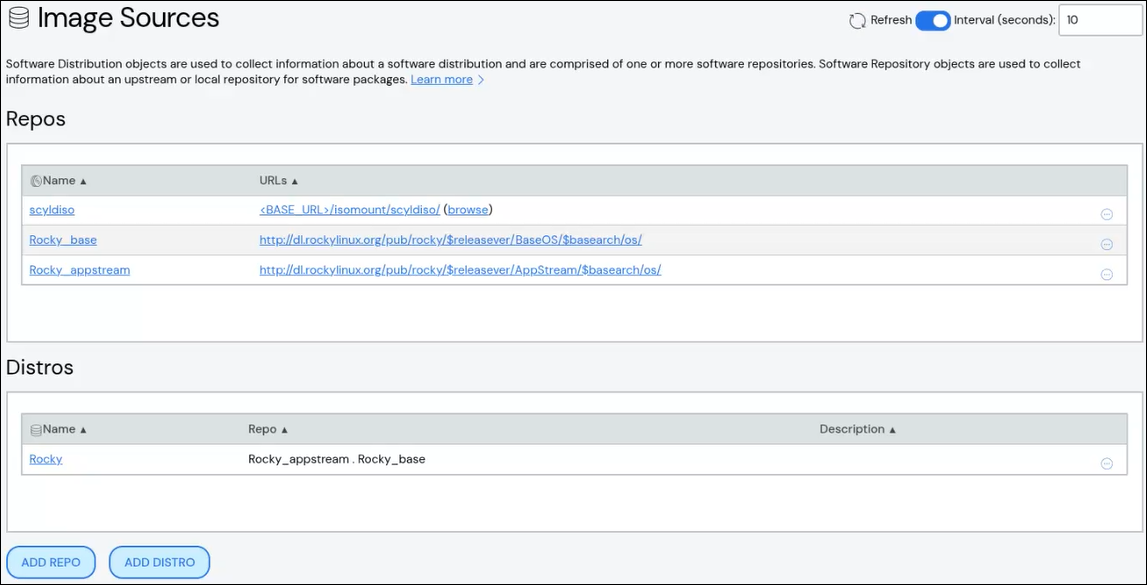
Repos#
The Repos panel shows existing repos and allows you to create or modify repos.
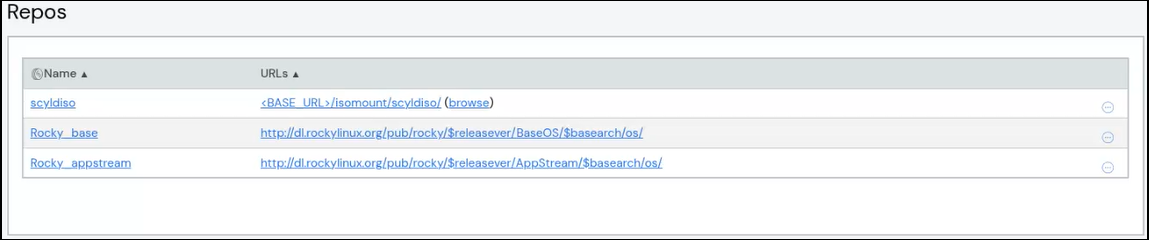
Create Repo#
To create a Repo:
Click Add Repo.
Add details about the repo.
Name: Required. Names must start with an alphabet character, not a number.
Description: Optional.
Full Name: Optional.
Keys: Optional.
URLs: Optional.
ISO File: Optional.
Click Add Repo to save your changes.
The new repo appears in the list at the top of the panel.
Edit Repo#
To update a repo:
Click the repo name to open the repo details, then click Edit Repo. Alternatively, click the More menu
 on the far right of the row
and select the Edit action.
on the far right of the row
and select the Edit action.The Edit Repo pane populates with the repo details.
Make updates to the repo.
Click Save to modify the repo.
Clone Repo#
Cloning a repo creates a copy of an existing repo with a new name and the same attributes. To clone a repo:
Click the More menu
 on the far right of the row and select the
Clone action. The Clone Repo from window opens with the
existing repo's name pre-populated in the From Repo
field.
on the far right of the row and select the
Clone action. The Clone Repo from window opens with the
existing repo's name pre-populated in the From Repo
field.Enter a name for the new repo in the To Repo field.
Click Clone to create the new repo.
(Optional) Edit the new repo to change attributes.
Delete Repo#
To delete a repo, click the More menu ![]() on the far right of the
row and select the Delete action.
on the far right of the
row and select the Delete action.
Distros#
A distro is a collection of repositories. The Distros panel shows existing distros and allows you to create or modify distros.
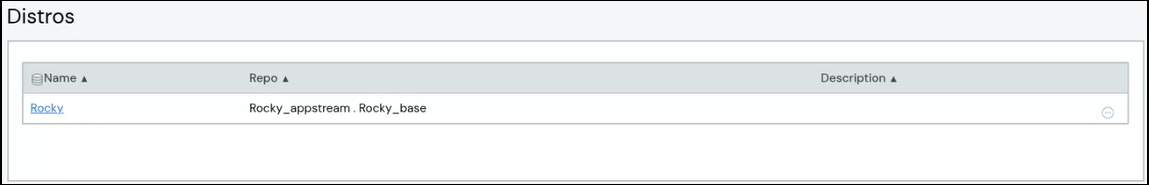
Create Distro#
To create a distro:
Click Add Distro.
Add details about the distro.
Name: Required. Names must start with an alphabet character, not a number.
Description: Optional.
Repos: Optional.
Packaging: Optional.
Release: Optional.
Click Update to save your changes.
The new distro appears in the list at the top of the page.
Edit Distro#
To update a distro:
Click the distro name to open the distro details, then click Edit Distro. Alternatively, click the More menu
 on the far right of the row
and select the Edit action.
on the far right of the row
and select the Edit action.The Edit Distro pane populates with the distro details.
Make updates to the distro.
Click Save to update the distro.
Clone Distro#
Cloning a distro creates a copy of an existing distro with a new name and the same attributes. To clone a distro:
Click the More menu
 on the far right of the row and select the
Clone action. The Clone Distro from window opens with the
existing distro's name pre-populated in the From Distro
field.
on the far right of the row and select the
Clone action. The Clone Distro from window opens with the
existing distro's name pre-populated in the From Distro
field.Enter a name for the new distro in the To Distro field.
Click Clone to create the new distro.
(Optional) Edit the new distro to change attributes.
Delete Distro#
To delete a distro:
Click the More menu
 on the far right of the row and select the
Delete action. A window appears to confirm the delete.
on the far right of the row and select the
Delete action. A window appears to confirm the delete.Click Yes to delete the distro.
To delete a distro and all related repos:
Caution
The related repos may be used by other distros. Deleting related repos with this action deletes them from the ICE ClusterWare ™ database and therefore removes the repos from other distros. Deleting distros and associated repos is not reversible.
Click the More menu
 on the far right of the row and select the
Delete action. A window appears to confirm the delete.
on the far right of the row and select the
Delete action. A window appears to confirm the delete.Select the Also delete related repo sub-objects checkbox.
Click Yes to delete the distro and all related repos.