Cluster Settings#
ICE ClusterWare ™ cluster settings are managed via the cw-clusterctl command line tool or via the Cluster > Settings page in the ClusterWare graphical user interface (GUI).
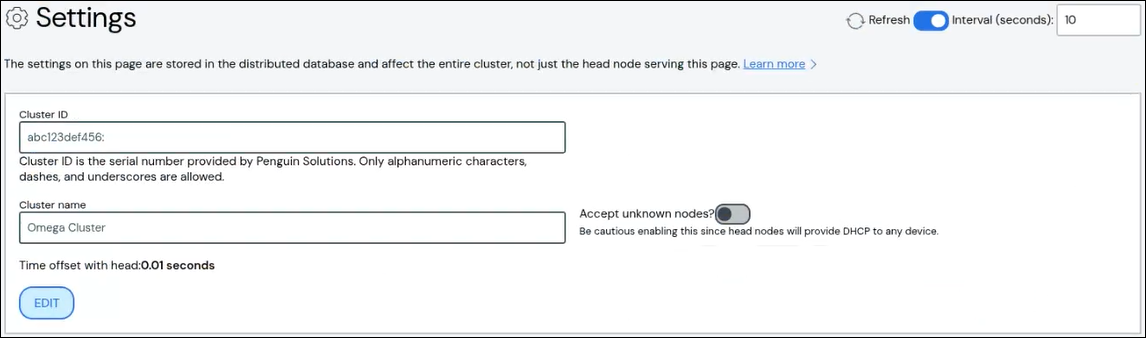
Cluster ID#
The cluster ID is a serial number provided when you purchase a ClusterWare license. The cluster ID is used to access the YUM repositories to download and install the ClusterWare product. You can pull your cluster ID from the repository on the Settings page of the ClusterWare GUI. Your ClusterWare license is validated each time you log in to the ClusterWare GUI.
Cluster Name#
You can provide a cluster name on the Settings page of the ClusterWare GUI. Enter a name in the Cluster name field and click Submit to save your changes.
The name is for display purposes only and is not used in the command line tools.
Accepting Unknown Nodes#
You can configure ClusterWare head nodes to either accept or deny access to new nodes that were not created with the ClusterWare command line or GUI. This functionality is disabled by default. To allow node creation with unknown MAC addresses, toggle the Accept unknown nodes? switch on the Settings page and click Submit to save your changes. Alternatively, run the following command:
cw-clusterctl --set-accept-nodes True
For details, including how simultaneous node requests are handled, see Node Creation with Unknown MAC address(es).
Time Offset#
The Settings page displays a calculation of the time offset between the browser and the head node. A large time offset may require additional investigation. The time offset is not displayed in the command line, but may be manually calculated by reviewing the current time of a head node.