Boot Configurations Page#
The Boot Configurations page is available by clicking Provisioning + SW > Boot Configs in the left navigation panel. The page shows a summary list of each boot configuration, its associated kernel release, and image name, the command line to send to each booting kernel, and optionally the repo name and kickstart name.
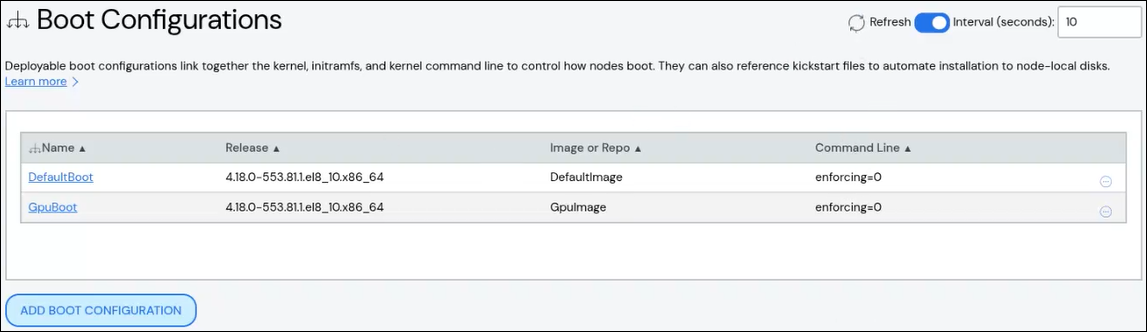
Create Boot Configuration#
To create a boot configuration:
Click Add Boot Configuration.
Add details about the boot configuration.
Name: Required. Names must start with an alphabet character, not a number.
Description: Optional.
Image: Optional. Name of an existing image.
cmdline: Optional. Specify the command provided to the kernel as it is booting. The value can be any string, though
key=valuepairs are typical. For example, provide a command to modify power management settings or serial console settings.Kickstart: Optional. Provide a Kickstart file to configure how the node is initialized at boot time. See Using Kickstart for details.
Repo: Optional. Select an existing repository from the list. If this value is set, the Kernel and Initramfs files are pulled from that repo.
Kernel: Optional. Select a kernel file. After a file is selected, the Kernel Size and Kernel Checksum fields populate with the file data. Typically used with Initramfs and not when Repo is set. The file can be added after creating the boot configuration.
Initramfs: Optional. Select an initramfs file. After a file is selected, the Initramfs Size and Initramfs Checksum fields populate with the file data. Typically used with Kernel and not when Repo is set. The file can be added after creating the boot configuration.
Frozen: Optional. When enabled, the boot configuration cannot be modified via the GUI or command line. See Freezing a Boot Configuration for details.
Click Add Boot Configuration to save your changes.
The new boot configuration appears in the list at the top of the page.
Edit Boot Configuration#
To edit a boot configuration:
Click the boot configuration name to open the boot configuration details, then click Edit Boot Configuration. Alternatively, click the More menu
 on the far right of the row and select the Edit action.
on the far right of the row and select the Edit action.The Edit Boot Configuration pane populates with the boot configuration details.
Make updates to the boot configuration. You can also download an existing kernel or initramfs file by clicking the Download Kernel or Download Initramfs button.
Click Save to modify the boot configuration.
Download Kernel or Initramfs File#
Boot configurations can have associated kernel and initramfs files. To download
a copy of the files, click the More menu ![]() on the far right of the row
and select either the Download Kernel or Download Initramfs action.
on the far right of the row
and select either the Download Kernel or Download Initramfs action.
Clone Boot Configuration#
Cloning a boot configuration creates a copy of an existing boot configuration with a new name and the same attributes. To clone a boot configuration:
Click the More menu
 on the far right of the row and select the
Clone action. The Clone Boot Config from window opens with the
existing boot configuration's name pre-populated in the From Boot Config
field.
on the far right of the row and select the
Clone action. The Clone Boot Config from window opens with the
existing boot configuration's name pre-populated in the From Boot Config
field.Enter a name for the new boot configuration in the To Boot Config field.
Click Clone to create the new boot configuration.
(Optional) Edit the new boot configuration to change attributes, such as the related image, repo link, or kernel file.
Delete Boot Configuration#
To delete a boot configuration:
Click the More menu
 on the far right of the row and select the
Delete action. A window appears to confirm the delete.
on the far right of the row and select the
Delete action. A window appears to confirm the delete.Click Yes to delete the boot configuration.
To delete a boot configuration and all related images:
Caution
The related images may be used by other boot configurations. Deleting related images with this action deletes them from the ICE ClusterWare ™ database and therefore removes the images from other boot configurations. Deleting boot configurations and associated images is not reversible.
Click the More menu
 on the far right of the row and select the
Delete action. A window appears to confirm the delete.
on the far right of the row and select the
Delete action. A window appears to confirm the delete.Select the Also delete related image sub-objects checkbox.
Click Yes to delete the boot configuration and all related images.